Description

Current Version:
For Microsoft Flight Simulator
CowanSim H125 v2.0 (2/8/24)
System Requirements:
Intel i5-4460 or Ryzen 3 1200 or better
NVIDIA GeForce GTX 970 Radeon RX 590 or better (4 GB minimum)
16GB of system memory (8 GB minimum)
Disk Space: 2.58 GB (extracted)
Download Size: 676 MB
CowanSim H125/AS350B3e v2.0
Updated Release
The CowanSim H125 v2.0 is our newest edition and is now available on PC. At Cowan Simulation we strive for perfection and continuously update our fleet using valuable feedback from pilots around the world. The H125, and subsequent releases, will continue to be developed using that valuable information. Please remember that updates take time. All good things take time. 🙂
CowanSim flight models are pilot tested, approved and developed with the Microsoft Flight Simulator SDK. No external flight model/dynamics or programs are used to provide a seamless user experience.
The throttle on this model can be mapped to your hardware. All other bindings are functional as well. This helicopter uses persistence code to save your weight and balance settings, as well as all visible options/models, for your next flight. You will need to set the weight and balance options when the helicopter is loaded, and when the flight is started by using the menu bar weight and balance window. Please read the manual that comes with this helicopter, it will answer a lot of your questions and has a clear explanation for all hardware bindings. The manual is located inside of the package folder. For your convenience (and for Xbox users), there is an online manual and checklist that you can find at: https://CowanSim.com/manuals-checklists/
The H125 comes with 100 liveries, and an easy-to-use paint kit is provided in GIMP and Adobe Photoshop formats. A Blender model is also provided for all the 3D painters out there.
Thank you for the support!
To install just unzip the into your MSFS 2020 “Community” folder.
Windows Store install:
C:Users[Your User Name]AppDataLocalPackagesMicrosoft.FlightSimulator_8wekyb3d8bbweLocalCachePackages
Steam install:
C:Users[Your User Name]AppDataLocalPackagesMicrosoft.FlightDashboard_8wekyb3d8bbweLocalCachePackages
Custom install:
If you used a custom location for your Flight Simulator installation then you can find the community folder in there.
Windows 10 hides the “AppData” folder, so you will have to go to “View” in the menu of File Explorer, and select “Hidden items” to see it.
Features:
-Free Future Updates
-Custom Bindable Throttle
-All Default Bindings Work
-Bindings Explained in Manual
-Detailed Manual
-Detailed Paint Kit
-Persistence Saves Weight & Balance
-Persistence Saves Options for Next Flight
-Tested and Zeroed in by Real Pilots
-Realistic Start-Up Procedure
-Realistic Systems
-Medical Version (HEMS)
-Utility Version
-Around the World Version
-2 Panel Variants (G530/430/GTN/GX3/Analog)
-PMS GTN 650/750 Integration (PC)
-TDS GTNXi 650/750 Integration (PC)
-Animated Floats
-Optional Nose Mirror
-Removeable Doors
-Optional Exhaust Blur FX
-Optional Downwash FX
-Pilots & Passengers
-100 Paint Jobs (liveries)
-Dynamic Weight Options
-Functional and Bindable Spot/Search Light
-Animated Cineflex Camera
-Wwsie Fully Dynamic Sound Pack
-Fully VR Ready
-Realistic Flight Dynamics
-4K PBR Textures
-Custom 3D instruments
-Detailed Night Lighting
-Accurate 3D Modeling
Future updates will be available as development continues.
Please follow the Changelog.
Thank you for your support!






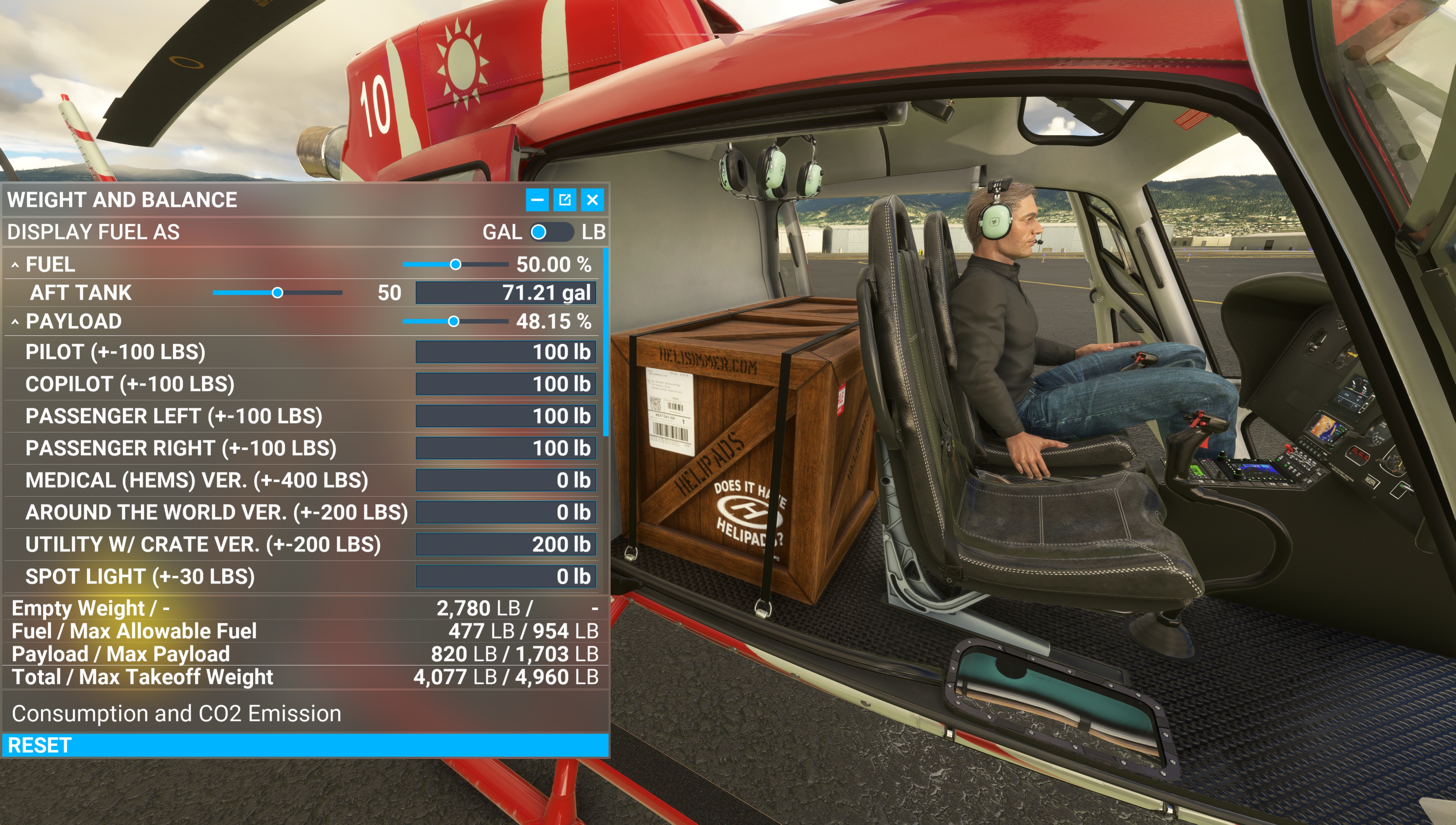











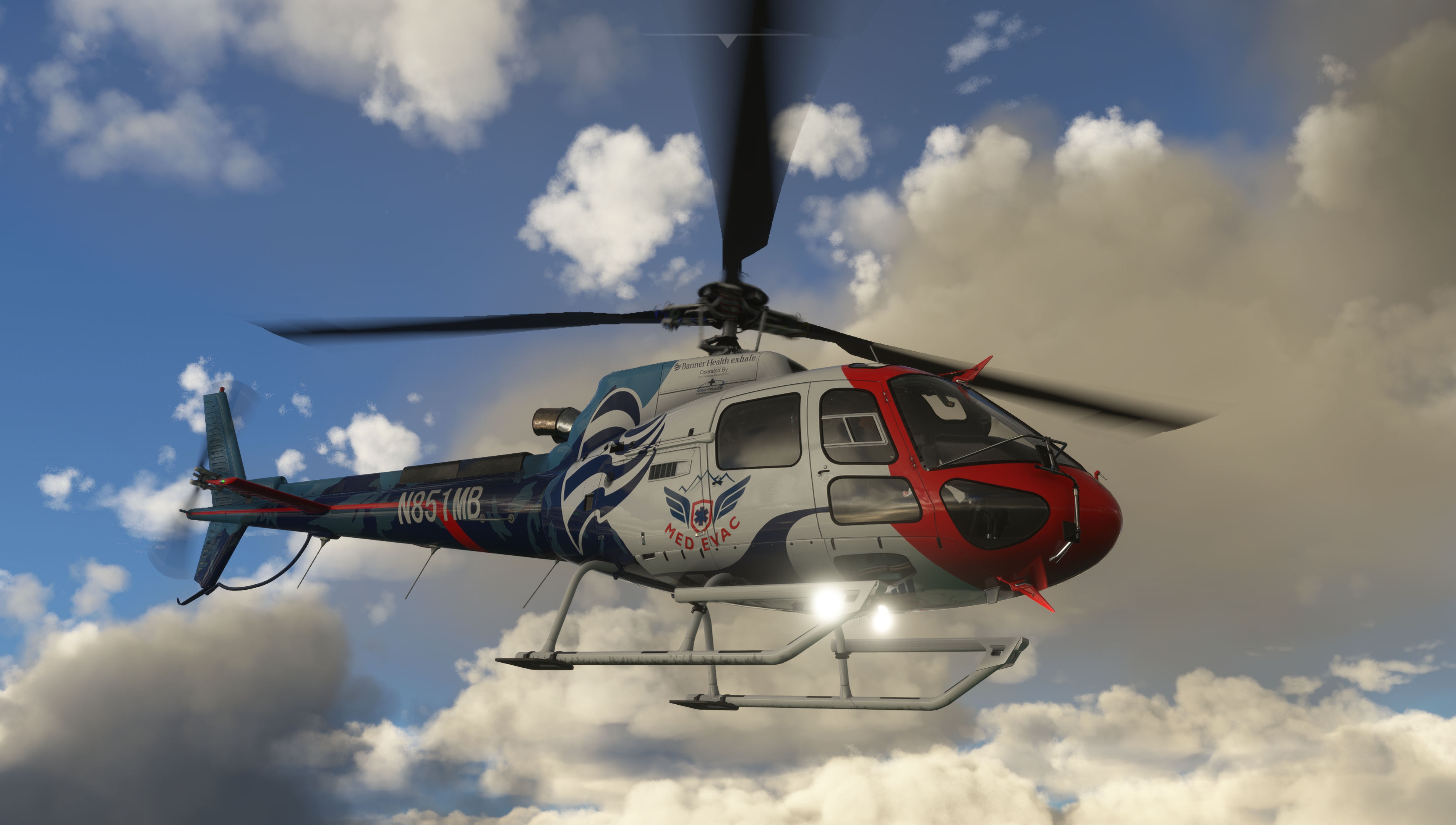



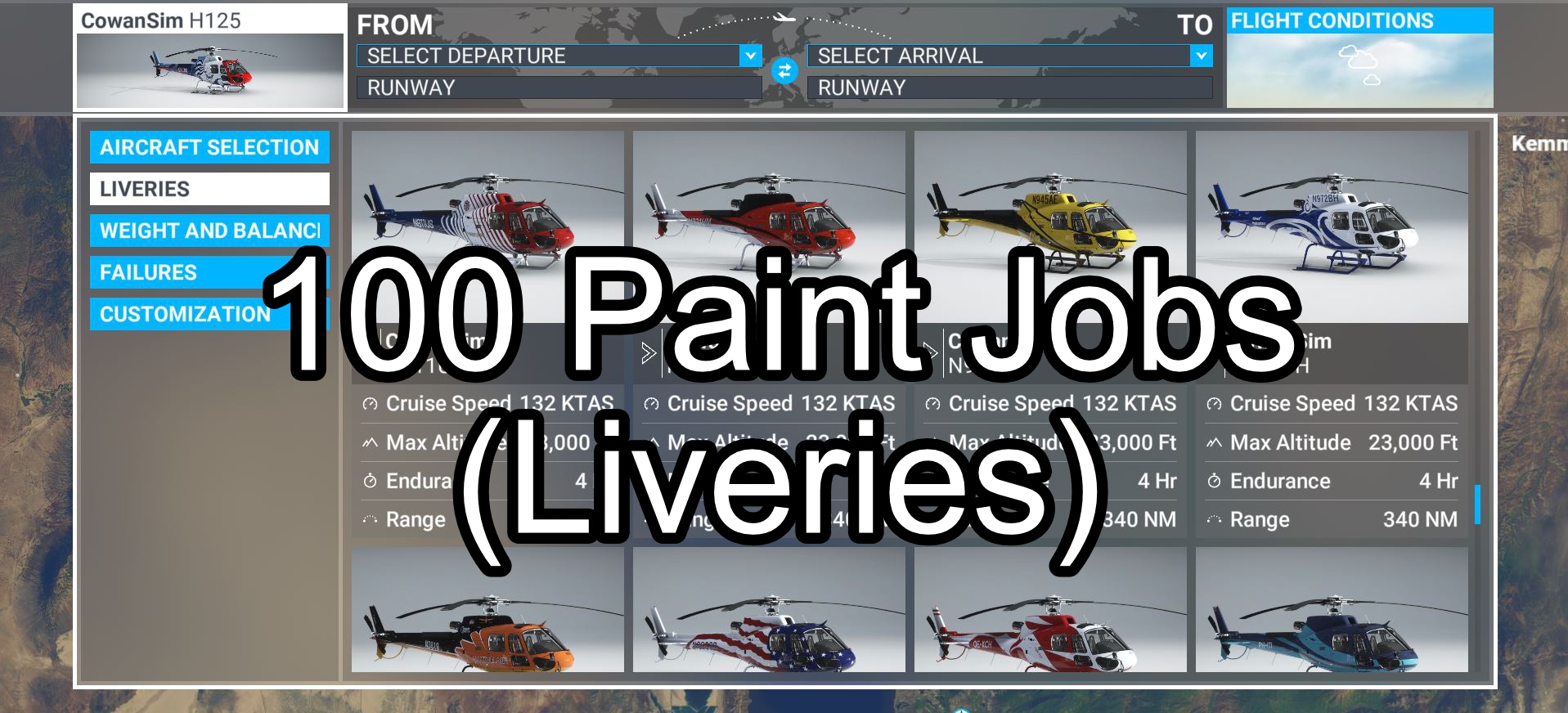






Bradley Soanes (verified owner) –
Amazing helicopter by an amazing developer! Unreal work as per normal! Could not recommend more 🙂
Cowan Simulation –
Thank you!!!
stephen spiers (verified owner) –
This is probably the best helicopter in MSFS history. The broken Asobo throttle axis is not really an issue here due to the advanced fadec. This helicopter is a glimpse into the future.
Cowan Simulation (verified owner) –
Wow, thank you!!! So much work to do still, so much appreciated!!
William Neufeld (verified owner) –
Cowan, thank you so much for bringing these choppers to the sim.
I gotta say, you single-handedly gave me the helicopter itch and for that I thank you. I had to pick this up day 1 after loving the 500E and 206 so much, and I look forward to flying it on stream and giving it a first-look tonight. KEEP UP THE GREAT WORK!
Cowan Simulation (verified owner) –
Thank you!!! Glad you’re enjoying it!!
ANDREW HOLMES (verified owner) –
Looking promising for early work. Such an attractive Heli. As you say plenty to do yet and looking forward to upcoming features. Have all your Heli’s for MSFS and this one is another great addition to the stable. Cheers.
Léo Diernaz (verified owner) –
Hi, i’m here to say you do a great job! A nice looking machine, good sound, the systeme on board are pretty accurate, and a lot of visual option ! Maybe we can get a sling version one day… (I dream about that one :-D) Hide down wash dust and heat Blur Switch are very appreciated for more FPS when needed! And not to mention it’s really fun to fly !
Since it’s the V1, i guess it’s not the final product, and i see we can make some feedback to help, so i made one 🙂
I would like to specify that is not a criticism, i just want to help the dev to spot some problems i found. I add the fact that i’m not a pilot, i have some experience on maintenance on this helicopter, so i ask a Flight Instructor for some presision, and i’m not a dev, so i don’t know what it’s possible to do, what’s not… I only know that it takes time 😉
So there’s my feedback
Cowan H125 V1.0.0 feedback
sound on board:
A very good sound for the interior and the exterior.
Miss the blades slap
It seems that it happens randomly, at the start of a flight, the helicopter has a sound similar to the MD500, before disappearing about a dozen minutes of flight later.
Things not realistic:
The rudders have a strange behavior, when it is activated more than 7.5%* to the right, the rotor rpm excessively raised. It’s the same when the rudder is pushed up to 42%* to the left.
This problem is present in all flight domains, and even when the engine is off (juste after cutting the engine, when the rotor spin freely).
When hovering, the torque effect is far too minimal. For a precise hover while keeping the helicopter in the axis, I put between 0.5%* and 1.5% to the right.
IRL, the value is approaching more than 10% with 50% kerosene on board and two people on board. (Info from an FI)
(*0% is when the pedals are centered, 100% when the pedals are in right or left stop.)
Incorrect TOT during start-up sequence
3D model
Visual Bug between Switch A/COL and HORN, there is a red line that looks like a Glitch.
The side holds are much too wide, there is no more room for the fuel tank
The white nav light is not on the tail cone, it ”floats” in the air under the tail.
Binding:
POV commands do not work properly. Example, when the pov ”look right” is activated, the camera looks down on the left.
The strob switch is not bind?
The navigation lights are not on the A/COL Switch. They are on the ”DIMMER” knob above the VEMD, it lights up in the ”NIGHT” position
The avionic switch does not turn off either the GNS 430 or the G600.
Tested with:
Virpil VPC MongoosT-50CM2 Base
Virpil VPC MongoosT-50CM2 Grip
Virpil VPC Rotor TCS Base
Virpil VPC SharKa-50 Collective Grip
Virpil VPC SharKa-50 Control Panel
VKB T-RUDDER PEDALS MK.IV
I hope it can help!
Have a very good day, and thanks for the product you made 🙂
The Frenchi, Léo
Cowan Simulation (verified owner) –
Thank you!!!
All noted.
I knew about some of those issues and inaccuracies but I didn’t realize some of them too. So thanks!!!
Have a good one,
Josh
bruce di cesare (verified owner) –
Good morning,
– it is difficult to stay in straight flight, always this tendency to want to go to the right!! effect exaggerate?
-like a force opposed inversely to our movements?! especially when turning left, effect exaggerate?
– the rudder is too sensitive (minimum parameter in the simulation) exaggerated effect?
for the rest, top, continued like this and courage to the team.
Cowan Simulation (verified owner) –
Hey there, Thanks!! The torque effect for the H125 should be minimal. Anti-torque pedals should take minimal effort in the H125 so that is normal. But we are working on updates and will always add more to the flight model as the tools become available for all devs. Thanks!!!
David Gant (verified owner) –
I quite like this heli (usually fly your B206 in XPlane) – I realise MSFS limits what you can do somewhat.
Pleasantly stable so as to be able to do long/Vatsim flights without autopilot.
Is there an issue with the Transponder? The unit is off and won’t turn on after a manual start. I wonder if it is to do with the avionics switch being on when spawning and me turning it off before the startup? If I leave the avionics switch “on” (which is actually off), then startup, then switch it “off” (which is actually on) then the transponder comes on.
It’s fine when spawning with engine running.
If I do an autostart, the transponder is fine but the engine isn’t until the start switch is manually flipped – but I’m sure you know that.
I don’t regret buying the heli but I look forward to the issue being updated. Thank you for making our simulated experience better 🙂
Cowan Simulation (verified owner) –
Thank you!!! I’m trying to sort out those issues this month. (April) We should be all good on the next update.
David Gant (verified owner) –
Forget my earlier review. After a reboot I cannot reproduce the transponder problem so I assume it was something at my end.
Cowan Simulation (verified owner) –
No problem. There is an issue and I think someone gave me the trigger. I thought it was random but probably some wires crossed in the FLT files. 🙂
Paul Denys (verified owner) –
Thank you Mr. Cowan, a beautiful realization this H125, no doubt that it is my favorite considering the number of hours and thus pleasure to fly with this beautiful bird.
Cowan Simulation (verified owner) –
You’re welcome and thank you too!! 🙂
sabrina bertolotti (verified owner) –
HI! I’m marco and I wanted to give an advice for the update
– modernize the cockpit (screens etc etc) because the vehicle on msfs still has analog instrumentation
-add rope for airfreight
Cowan Simulation (verified owner) –
Thanks! We will get there. It takes lots of time.
sabrina bertolotti (verified owner) –
HI! I wanted to leave some advice to make it a little more realistic and modern, mainly two:
1) instead of the analogue instrumentation in the cockpit on the pilot’s side you could put two screens (look for images)
2) the doors to get on are not the same on both sides but on one side (that of the pilot) it only has a tailgate (look for images).
for the rest it’s perfect have a nice day (we are waiting for the rope 😉😉)
Cowan Simulation (verified owner) –
Thanks!!
zhanlun zhou (verified owner) –
Awesome! thanks very much! it’s my favourite copter. would like to have TDS GTNxi be integrated on next update!
Cowan Simulation (verified owner) –
Thanks!! That update should be coming.
Lorenzo Chiocchetti (verified owner) –
excellent textures, excellent sound and physics…what should be added now is an action pack! it would have great potential
Cowan Simulation (verified owner) –
Thank you!!
Brian Stinson (verified owner) –
I can’t comment on real-world accuracy, but I can say it’s at least convincing and definitely an enjoyable helicopter to fly. And I have to give bonus points for including N606HD as a livery!
Unfortunately, though, I have to take points off for its VR performance. I’m on an i9-13900K, RTX 4090, with 32 GB RAM. For the sake of testing, I’ve jumped through all my helicopters a number of times; they all run nicely, but there’s a consistent reduction in performance when using the H125. Most noticeable is heavy stuttering while hovering, even with downwash and heat effects turned off.
Overall, if those performance issues could somehow be cleaned up, this would easily be a contender for my go-to helicopter.
Cowan Simulation (verified owner) –
Thank you!! Depending on your vram size. Comparing anything other than the amount of options and textures there are with other aircraft is pointless. 99% of aircraft don’t have tons of options and exta objects available. Vram size is the most important to handle that. But 99% of the time it’s your own settings. I use a 4080 and have zero stutters. I also came from a 3060 with zero stutters. So settings do matter.
sabrina bertolotti (verified owner) –
Will there be time for aerial work in the next update?
Cowan Simulation (verified owner) –
I think MSFS2024 will show us more in that area. I was waiting for MSFS2020 to let us do that natively so it works nice and correctly. But it’s still not possible without custom code. It would take several months to develop that. So not quite yet. Thanks!
sabrina bertolotti (verified owner) –
how can i install the new version?
i have to repay it?
Keenan Roberts (verified owner) –
A++ as usual. Purchased every helicopter for XP11/12 and MSFS. Eagerly awaiting the R44.
Question, what are the two black push buttons for located in the lower right of the main panel (above the panel options switch)?
Cowan Simulation (verified owner) –
Thank you!!! I should add some decals for those. That’s the buttons to hide the downwash and blur effects. For some it helps with performance.